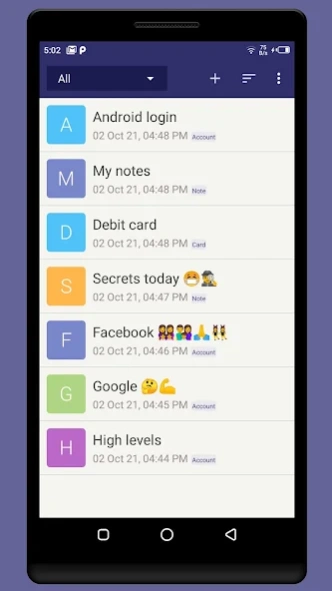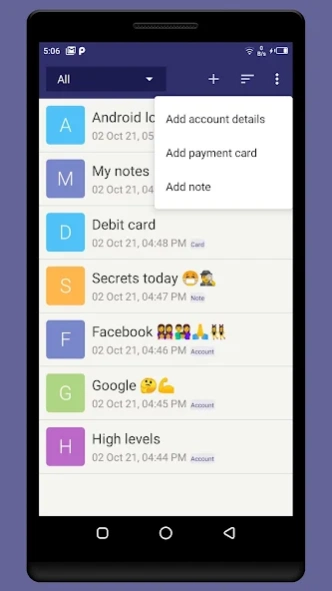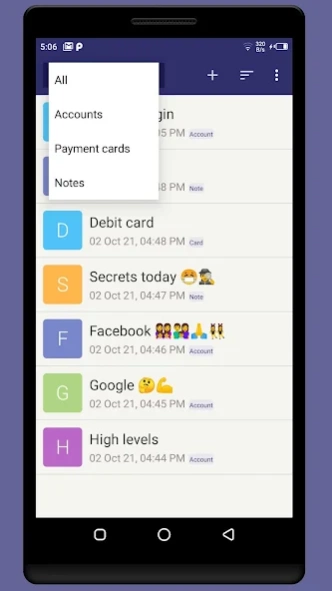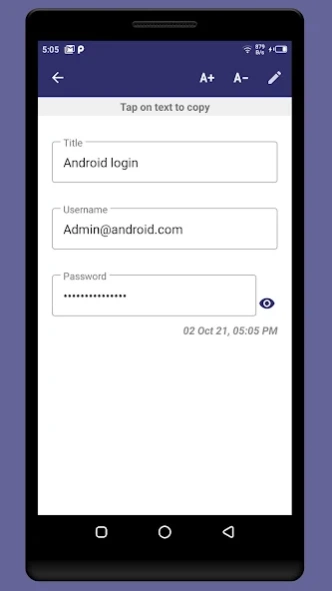Password Manager - Secure Note 1.2.7
Free Version
Publisher Description
Password Manager - Secure Note - Having trouble remembering your passwords? Save here and get it easily
Password Manager allows you to store all your username, password, payment cards and notes in an AES encrypted database protected by one master password.
It is a offline password locker that enables you to store all your passwords encrypted at one place on your device.
Password Manager includes the Secure Notes feature, where you can store text information that is important to you. Secret Notes are encrypted so you can store information like PINs, security codes, personal details, secret details, etc.
As a simple password manager, we don't have any cloud storage. So your all passwords stored in your device only. Prevent losing data, backup your passwords manually and keep the backup files in a safe place.
Features,
• Strong Encryption (256-bit AES)
• Password protected app access with a PIN.
• Break-in-alert: Capture a photo of the intruder
• Fingerprint unlock (Only supported devices)
• Backup & Restore (local backup)
• Does not show in ‘recent apps’ list.
• Automatically quits in device's sleep mode.
• PIN recovery.
Any kind of suggestion are welcome,
Contact us smallcatmedia@gmail.com
About Password Manager - Secure Note
Password Manager - Secure Note is a free app for Android published in the System Maintenance list of apps, part of System Utilities.
The company that develops Password Manager - Secure Note is SmallCat Media. The latest version released by its developer is 1.2.7.
To install Password Manager - Secure Note on your Android device, just click the green Continue To App button above to start the installation process. The app is listed on our website since 2023-11-30 and was downloaded 3 times. We have already checked if the download link is safe, however for your own protection we recommend that you scan the downloaded app with your antivirus. Your antivirus may detect the Password Manager - Secure Note as malware as malware if the download link to com.sybu.passwords is broken.
How to install Password Manager - Secure Note on your Android device:
- Click on the Continue To App button on our website. This will redirect you to Google Play.
- Once the Password Manager - Secure Note is shown in the Google Play listing of your Android device, you can start its download and installation. Tap on the Install button located below the search bar and to the right of the app icon.
- A pop-up window with the permissions required by Password Manager - Secure Note will be shown. Click on Accept to continue the process.
- Password Manager - Secure Note will be downloaded onto your device, displaying a progress. Once the download completes, the installation will start and you'll get a notification after the installation is finished.